The Search for Better Results Using Search Engine Optimization (SEO)

Are you looking for the secret to getting your website to the top of search engine results instantly? Well, there isn’t one. However, there are some search engine optimization (SEO) best practices you should be following and you just may be on your way to the top. I will focus on Bing and Google since they are the two primary search engines out there.
First of all, search engine optimization only covers the organic search results (versus the ad or paid results).
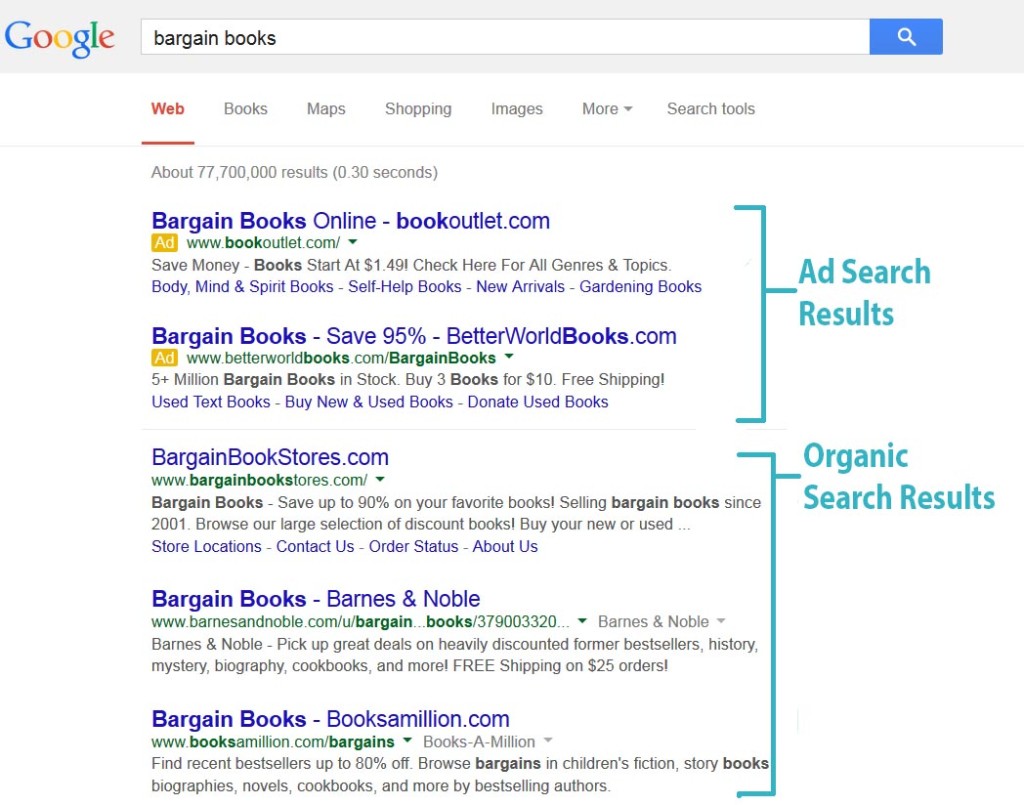
Page Titles
According to Google, the first step you should take is to have short, brief, and unique titles on every page in your website. The title of the page is displayed in the search results and in the Internet browser (usually in the tab and top bar). The title of the page is located within the <title></title> HTML tags in your webpage’s HTML source code. Try not to duplicate your page titles across your website.
The Description Meta Tag
The next trick for better SEO is to utilize the description meta tag of each page. If I right click on the Barnes & Noble Bargain Books page and view the page source I see the following as the description meta tag:
<meta name=”description” content=”Barnes & Noble – Pick up great deals on heavily discounted former bestsellers, history, mystery, biography, cookbooks, and more! FREE Shipping on $25 orders!”/>
It is best to keep the description meta tag between 1 sentence and a short paragraph. Try to summarize the page content for the users in your description meta tag. There are tools out there to examine your meta tags (look in the Webmaster Tools for Bing and Google) to ensure your description meta tag is not too long or short. Search engines may use your description meta tag in the search results if they cannot find visible relevant text on the webpage.
URL / Webpage Address
Now we are going to talk about your uniform resource locators (URLs or webpage addresses). A good practice is to use words that are similar to the page’s content in your URLs. Keep in mind, your URLs show up in the search engine results. Moreover, it is best to have an organized directory structure for your website and URLs. That will help with user navigation and search engine crawlers. Lastly, every link on your website should link to a unique page. Try not to have 2 different URLs linking to the same document (or page).
Image alt Tag
There is another important HTML tag that will help as well. It is the alt image tag. Since search engines cannot read text in an image you are given the opportunity to describe your images on your website using the alt tag. Try to keep your alt tags descriptive and not ‘stuffed’ with keywords.
Example from Barnes & Nobles:
<img src=”http://img2.imagesbn.com/p/9781435146181_p0_v1_s114x166.JPG” alt=”Book Cover Image. Title: The Republic and Other Dialogues (Barnes & Noble Collectible Editions), Author: Plato” width=”109″ height=”166″ border=”0″ />
XML Sitemap
To help the search engine crawlers it is best to generate an XML Sitemap. This will ensure that all of your pages are indexed. Since I am using WordPress, I use the yoast’s WordPress SEO Plugin (https://yoast.com/wordpress/plugins/seo/) to generate my sitemap. However, there are plenty of free sitemap generators on the internet. Also, if you are running a mobile site you may want to generate a mobile XML sitemap to submit as well.
Other Tips
Some other tips that may help are:
- Sign up to Google Webmaster and Bing Webmaster tools and add your Website (this is highly recommended)
- Run a blog on your Website and add new original content regularly
- If you have a local business add it to Google Places and Bing Places
- Ensure your robots.txt file allows search engines to crawl your website (http://www.robotstxt.org/robotstxt.html)
- Have cross links to your website from other websites
- Use friendly descriptive filenames for your images and files
- Use Google Analytics to view useful metrics that will help you update your website and increase the value to users
- If you are using a content management system (CMS) like WordPress, try to locate a plugin to help you with your SEO such as yoast’s WordPress SEO Plugin
- Organize your content on your page using the header (h1…h6) HTML tags (I am not sure how much this helps SEO, but it helps the user read your content)
Also, although there are many good intentioned SEO companies you need to beware of SEO spam companies who will try to get your site to the top using tricks that could get your site banned from search engine indexes.
And lastly, content is king. Give the users what they are looking for.


Leave a Reply